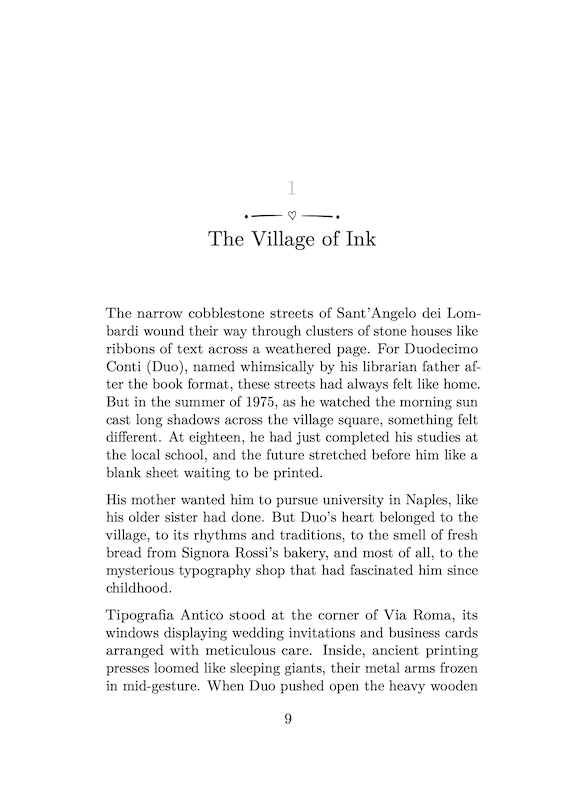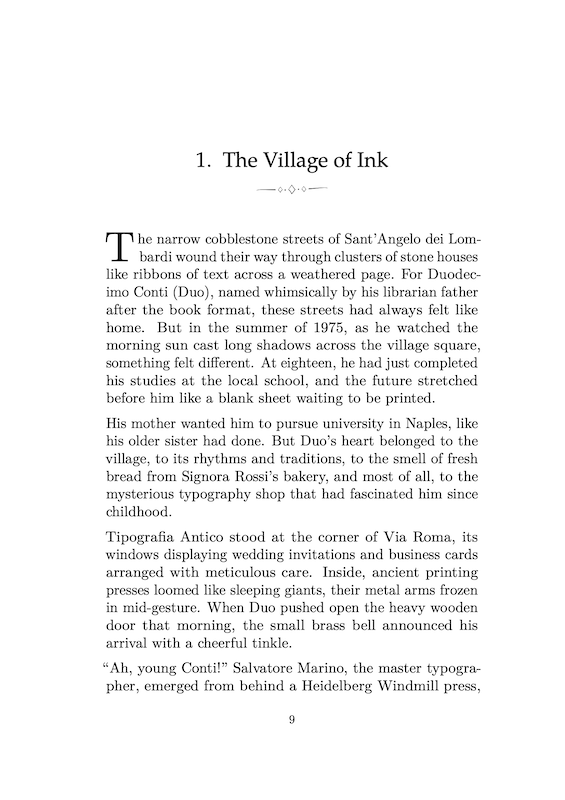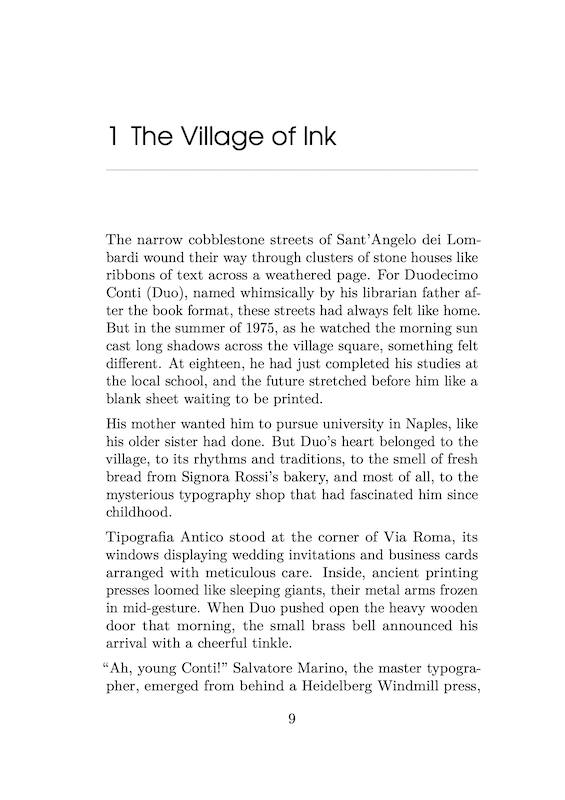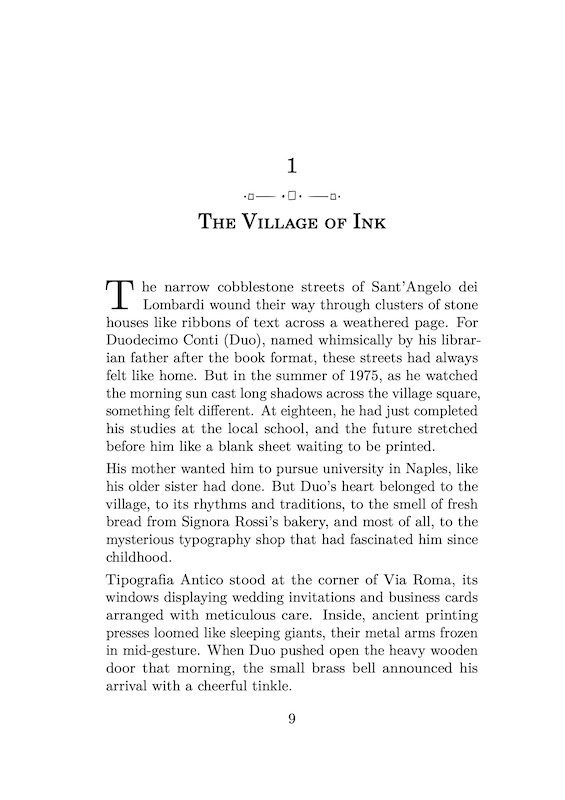duodécimo convert book to print pdf
How to prepare your book manuscript
Read it. This is the manual.
Requirements Guidelines Cleanup Editor Notes Ebook Themes Fonts ISBN Cover Languages Examples
What's in it for you?
You get one pretty print PDF ready to be sent to the printing house, a cover template perfect for your specific book (by all Amazon KDP rules, according to paper thickness), an ISBN code check with automated formatting and barcode, and an Ebook in the universal epub format.
1. File requirements
Your manuscript must:
- be a single .docx file smaller than 1MB, exported from Word, Google Docs or Open Office
- contain only your main content (chapters)
- not contain images or tables
Important: Do not include front matter or back matter (title pages, preface, table of contents, acknowledgements, bibliography) in your docx file. You can add these elements later during the book configuration process.
2. Format guidelines
- use styles* for formatting (only Normal, Heading1, Heading2 and List styles are recognized)
- for emphasis use only Bold, Italic or Bold+Italic (Italic is preferred in print, underlining is not supported)
- for blockquotes* insert the following on a new line in your
manuscript:
- for basic quote:
\\blockquote{blockquote text} - with attribution:
\\blockquote{blockquote text}{author} - no paragraphs are allowed inside blockquote text or author text, use soft linebreaks (shift+Enter) otherwise you will encounter errors in pdf generation or inside the ebook
Example:
\\blockquote{“Be yourself; everyone else is already taken.”}{Oscar Wilde} - for basic quote:
- for page break*, insert
\\newpageon a separate line - for page break always on the right page*, insert
\\newrightpageon a separate line before the text you want to start on the right-side page. - for big space* before block of text, insert
\\addspaceon a separate line before the text you want to start further down the page, on the same level as chapter titles - for chapters without a title, you can insert a separate line with
\\blankwhere you want the chapter to start. Format the style of this line as Heading1. Keep in mind that if you choose auto-numbering for chapters, the missing chapter title will still have a number and (depending on the theme) a graphic divider. And if you generate the table of contents, this chapter will have a blank name, of course :) - for book parts or epigraphs or other one-page text* that don't
show in the table of contents, you can use a combination of codes in this manual, inserting
them on new lines in your manuscript. You can add bold, italic, etc to text. The size of font
will be regular, don't try to style text inside as Heading1 or Heading2, as it will fail to
provide what you expect (hint: use bold)
\\newrightpage\\addspace\\startcenterThis is a part\\stopcenter - for scene break*, insert
\\scenebreakon a separate line to create a small (and sometimes graphically decorated) pause in the text - for blank paragraphs, insert
\\blankon a separate line (this code works in the manuscript and also in the section editor) - for centred paragraphs*, insert
\\startcenteron a separate line before the text you want to start centred and\\stopcenteron a new line after the text you want to be centred - for poetry volumes you can use Poetry book
theme. Poem titles must be formatted using Heading 1 / H1 style. Stanzas start with a new
paragraph and between each verse you must use soft-break (shift+enter). If you want first
stanza verse to be aligned to the left and next stanza verses to be slightly indented, then befor first stanza insert on a new line
\\startpoem*. After last stanza, on a new line, insert\\stoppoem*.
* These codes work only inside your docx manuscript. Don't try them in the section editor.
3. Manuscript cleanup steps
- apply styles to headings (H1, H2), paragraphs and lists
- remove paragraph indentation (spaces or tabs)
- remove chapter numbers or auto-numbers if you want automatic numbering in duodécimo
- remove images or tables (they will display incorrectly or not display at all)
- use language-appropriate smart quotes instead of straight quotes " (the same applies to apostrophes)
- use em-dashes (—) for pauses in text (Word should convert -- to proper em-dash)
- use en-dashes (-) only for compound words
- use ellipsis character (…) instead of three dots, with a space after
- remove double spaces, use find/replace repeatedly
- remove extra paragraphs, find/replace ^p^p repeatedly in Word
- remove unwanted soft line-breaks
- check formatting by displaying invisible characters
- remove extra-spaces at paragraph ends (find/replace "^p " and " ^p" in Word)
Book editor
duodécimo book editor is where you edit your book parameters. It can be found in top menu - BOOKS -> Add new book and is structured into 4 sections or tabs. After you make changes into one or several editor tabs, please click the Save Book button before generating a new PDF.
- Info: general and mostly required information about the book: title, author, language, theme, isbn, publisher name and logo, copyright year, ebook cover image.
- Type: here you can play with various typesetting options, starting with the most important one: book trim size. You have another 10 parameters to choose from, allowing for a thorough personalization of your book.
- Extra: this is where you add / delete or reorder various book extra-content, grouped into forematter and backmatter. Some examples are: table of contents, testimonials, preface, dedication etc. For each section you have a small description of what it does at the bottom of the editor. Don't forget to change the default texts (if any) in each section. If you don't add any text to a section it may not appear in the book at all.
- PDF: final step before generating the print pdf of your book. Here I will give you hints about what info is still missing from book parameters. You need to upload the book docx manuscript and click on Generate PDF button and you will get your book pdf, marked with a ton of duodécimo small pink text. Remove these marks by using the link to pay securely for my services. Before paying, I can't stress you enough, is important to check if the pdf is what you need. Although you can still change manuscript after payment, it is better to ensure that my automated system can match your desires. No reimbursements will be made. This editor tab hosts also the ISBN barcode generator, the cover template generator and the ebook generator.
In all four tabs there are small question buttons that provide extra information for a specific parameter. I tried to put explanations wherever I considered them useful. The editor is not complex, but allows for variate parameter combinations to create a wonderful printed book.
Important notes
I do everything automated. While I can handle common typographic rules, language-specific requirements may vary. Keep in mind that automated orphan and widow line control has limits and can miss some items if exaggerated spacing is required to avoid them.
I only support: Heading1 and Heading2, bold, italic, bolditalic, lists (numbered or bulleted), \\scenebreak, \\blockquote{}{}, \\blank, \\newpage, \\newrightpage, \\addspace, \\startcenter, \\stopcenter. If errors occur
during PDF generation, it may have something to do with your manuscript, check it. If you still
encounter problems, write me an email.
Please:
- fill in all info in the account profile, needed for invoicing
- review your preview PDF thoroughly before purchase
- research typography rules for your specific language
- note that payments are non-refundable if the final PDF meets my specifications and it generated successfully
Due to the enormous potential complexity of each book manuscript, if the book pdf is not what it should be, the only other way to satisfy your expectations is to manually typeset your book. Send me an email with details and I will reply with a quotation.
After paying for the unmarked PDF, you can still change the manuscript of your book as well as every other typesetting parameters, but the book must be pretty much the same. The automated system checks and compares text to avoid potential fraud attempts.
Payments are always followed by invoices issued using the information you provided about yourself in the account. You have a download link for each invoice when browsing the BOOKS link in top menu.
Ebook
Generated epubs do not contain all the graphical particularities of the themes used to typeset the PDFs. Also, each ebook reader formats the content differently, it is impossible to predict how it would look in real life. My ebooks are designed to accommodate generic needs and to be readable everywhere. Tests were made using Apple, Windows and Android most used readers. You can test yourself using the free Kindle Previewer Amazon software, in Google Play Books or Apple Books.
Themes
You should treat themes as light touches to the otherwise fairly broad typesetting approach. Some tweaks to headings, scene dividers and headers are all that you need. You cannot override theme spacing and dividers, just select what suits you best and play with fonts and other customizing options. Clicking on an image will give you a quick PDF export of my sample book in that specific theme.
There is one additional theme that you can use for poetry typesetting.
Fonts
Check below all the fonts that you can use. The first five should be used for text, the other three (sans-serif) can be used for headings. As you can easily see for yourself, some fonts are larger than others at the same size in points. If you care for a recommendation, Latin Modern and Garamond are the most legible and safe to use. Download an A4 pdf file with this image to print it out and decide on font family to use.

ISBN
You must acquire the ISBN code. I will help you generate the barcode and validate it, you just have to fill in the ISBN.
Cover
Initially, I planned to use AI to generate the cover of your book. But tastes are subjective, AI can get things wrong, it costs extra, and things are getting too complicated. Instead of a cover, I’m offering you a free book cover template based on trim size and the paper thickness (ask the print shop about it). You can import the template into any graphic design program on the planet (I’m only slightly exaggerating). The template is built according to Amazon KDP rules.
Languages
Technically, I can typeset books in all European languages. Of course I didn't test all of them, so if you encounter any issues, feel free to tell me about them. At least the fonts used to typeset your book support all European languages and autohyphenation should work just fine as long as you fill in the language of the manuscript.
In theory, the supported languages are: Bulgarian, Czech, Danish, Dutch, English, Estonian, Finnish, French, German, Greek, Hungarian, Irish, Italian, Latvian, Lithuanian, Maltese, Polish, Portuguese, Romanian, Slovak, Slovene, Spanish, Swedish.
Examples
Check out samples of a generic duodécimo book: manuscript, print pdf, ebook, cover template.
Have a look at the duodécimo process here - video coming soon.